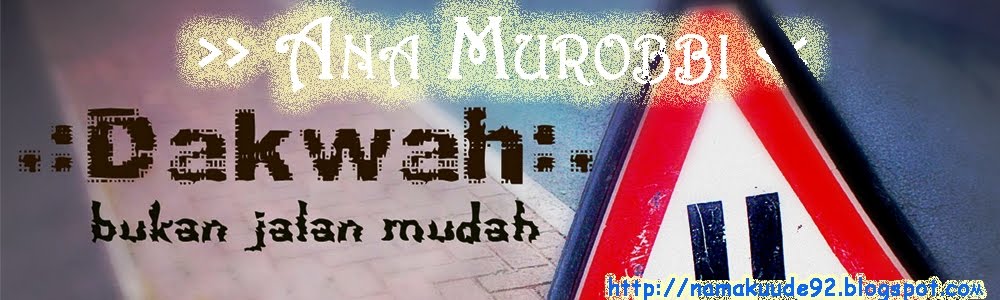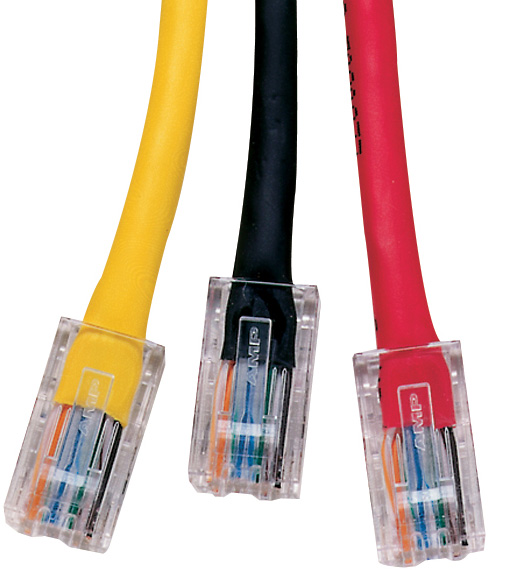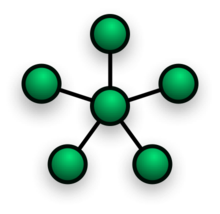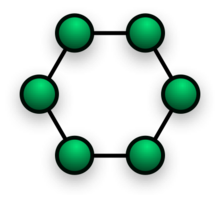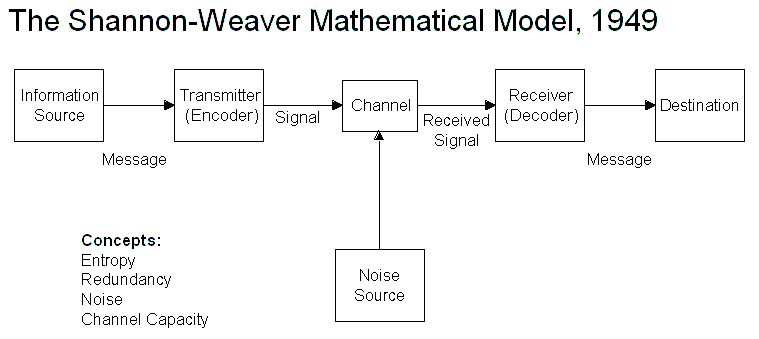What is web browser?
1. A web browser is a software application that enables a user to display and interact with text, images, and other information typically located on a web page at a website on the World Wide Web or a local area network.
2. Software that displays web pages
3. Software that gives a user access to the World Wide Web. Web browsers often provide a graphical interface that lets users click buttons, icons, and menu options to view and navigate Web pages..
What can you do with web browser ?
– Browse web pages if you know the URL
• e.g http://www.utm.my
• http:/elearning.utm.my
– Search the web using
• Search tools
– Search engines
– Subject Directories
– Name Directories
– Meta‐Searchers
– Specialized Search Tools and Searchable Databases
– and others
Type of Web Browser
 |
| Google Chrome |
 |
| Mozila Firefox |
 |
| Opera |
 |
| Safari |
 |
| Internet Explorer |
Search Tools : Search Engine
1. Software that enables users to search the Internet using keywords.
2. A search engine is a computer program that does the following:
- allows user to submit a query that consists of a word /
phrase
- searches the database
- returns a list (hits) that may consist of web pages,
images, information and other types of files which match
the query
- allows user to revise and resubmit query
How search engine works?
• The search engines maintain databases of web sites
• use programs ("spiders" or "robots") to collect information,which is then indexed by the search engine.
• Similar services are provided by "directories," which
maintain ordered lists of websites, eg Yahoo!
How Search Engine Spiders Work :
Examples of search engines
 |
| Google : www.google.com |
 |
| Yahoo! Search : search.yahoo.com |
 |
| Ask.com: www.ask.com |
 |
| AltaVista : http://www.altavista.com/ |
Search Tools : Directories
Subjects
– built by human selection ‐‐ not by computers or robot programs
– organized into subject categories, classification of pages by subjects not standardized and vary according to the scope of each directory
– NEVER contain full‐text of the web pages they link to ‐‐ you can only search what you can see (titles, descriptions, subject categories, etc.)
‐ use broad or general terms
– small and specialized to large, but smaller than most search engines ‐‐ huge range in size
– often carefully evaluated and annotated (but not always!!)
Example of Directories
– Name
• e.g http://www.anywho.com/
Search Tools: Meta‐Search
Search more than one search engine and/or subject directory at once and then compile the results in a sometimes convenient display, sometimes consolidating all the results into a uniform format and listing.
– E.g. :
 |
|
|
 |
| Metacrawler |
– Use subject directories.
– Use implied and full Boolean logic, phrase searching, truncation, and field searching effectively.
• Boolean "operators" such as "AND," "OR," "AND NOT" and sometimes "NEAR." AND requires all terms appear in a record. OR retrieves records with either term. AND NOT excludes terms.
– Identify key concepts, synonyms, and variant word forms in your search topic.
– Use phrase
• More than one KEYWORD, searched exactly as keyed (all terms required to be in documents, in the order keyed). Enclosing keywords in quotations " " forms a phrase in Google , and some other search tools.
– E.g “educational technology” / educational technology will
give different results
– Use key search engines effectively including AltaVista, Google, All the Web/FAST, and HotBot
– Use meta‐search engines.
– Use specialty databases when appropriate.
• Social sciences:
http://www.intute.ac.uk/socialsciences/lost.html
– Apply search strategies and techniques in a
scavenger hunt exercise.
Managing your browser
Bookmarking
Clear history
Clear cache
Clear URL
Save/using bookmark/favourite
Setting default page
Multitasking
Downloading
Setting download folder
Temp files
Plugin
Other tools
# fotenote : SEARCH ENGINE and WEB BROWSER are the different thing!!! TAKE NOTE...